Uninstall EdgeRover™ on Microsoft Windows®
To uninstall EdgeRover, you must first quit the application. To do so, follow these steps:
- To quit EdgeRover, find the icon in the notification area to the right of the taskbar area: (1) in the image below.
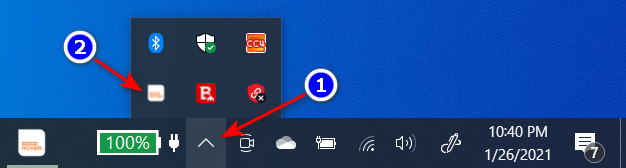
- Right click on the EdgeRover icon (2), and then click on Quit EdgeRover.
- Uninstall the application following the normal Microsoft Windows "Add or remove programs" procedure.
Note: Do not reboot or shut down your computer immediately after uninstalling EdgeRover. There is a known issue whereby, after the uninstaller finishes, a process runs in the background to delete the catalog. The time it takes depends on the amount of content that was cataloged. We recommend not shutting down or rebooting for at least 20 minutes after the uninstallation to allow all of the catalog to be deleted.